Custom background music
On the PSP, some games have support for playing audio files that you put on the memory stick as background music, replacing the default music that comes with the games.
Usually they require putting the music in a specific folder and then enabling the feature through the ingame sound options menu.
To find the location of your memory stick on your device, navigate to Settings -> System -> PSP Memory Stick -> Show Memory Stick folder.
ms:/MUSIC at the root of the memory stick.
Unfortunately this can't be done on Android if your device uses scoped storage and your memstick folder is named exactly PSP, because then PSP is the actual root.
In the future, this will be possible by creating a ROOT folder in the PSP folder to simulate this.
Some games also allow selecting to play music from subfolders. This can be used to organize your songs into playlists or albums.
If you know some details that are missing below, contact me.
More and better information will be available on this page over time.
List of games that support this feature
This list should be pretty close to complete:
- ATV Offroad Fury: Blazin' Trails
- Beaterator
- Beats / Shouten Beat
- Crazy Taxi: Fare Wars / Crazy Taxi: Double Punch
- Dead or Alive Paradise
- Digital Comics
- Elminage Original (with patch 1.01)
- Gran Turismo
- Grand Theft Auto: Liberty City Stories
- Grand Theft Auto: Vice City Stories
- Gundam Assault Survive
- Gundam Memories ~Tatakai no Kioku~
- Hatsune Miku: Project DIVA
- Hatsune Miku: Project DIVA 2nd
- Hatsune Miku: Project DIVA Extend
- Heroes' VS
- MLB 08: The Show
- MotorStorm: Arctic Edge
- NBA Live 07
- NBA Live 08
- NBA Live 09
- NBA Live 10
- Need for Speed Carbon
- Need for Speed Pro Street
- Need for Speed Undercover
- Need for Speed Shift
- Pro Evolution Soccer 2011 / World Soccer: Winning Eleven 2011
- Pro Evolution Soccer 2012 / World Soccer: Winning Eleven 2012
- Pro Evolution Soccer 2013 / World Soccer: Winning Eleven 2013
- Pro Evolution Soccer 2014 / World Soccer: Winning Eleven 2014
- SD Gundam G Generation Overworld
- Surf's Up
- TOCA Race Driver 2 / DTM Race Driver 2 / V8 Supercars Australia 2 / Race Driver 2006
- TOCA Race Driver 3 Challenge / DTM Race Driver 3 Challenge / V8 Supercars Australia 3: Shootout
- Ultimate Board Game Collection
- WipEout Pulse
Homebrew are not listed.
Games that read MP3 files
Find the custom music folder for your game here: (table is not yet complete!)
| Game | Folder | Notes |
|---|---|---|
| Beats, Shouten Beat |
ms:/PSP/MUSIC,ms:/MUSIC,ms:/MP3 |
⚠️ see issue #14812; subfolders supported; also looks for ATRAC files |
| Crazy Taxi: Fare Wars, Crazy Taxi: Double Punch |
primary:ms:/MUSIC/CRAZYTAXIfallback: ms:/MUSIC |
⚠️ see issue #15509; fallback folder is only checked if no MP3s found in primary folder |
| Dead or Alive Paradise | ms:/MUSIC |
⚠️ see issue #8672; you must first make progress in the game; sample rate: any; MP3s must contain a valid ID3v1 or ID3v2 tag |
| Digital Comics | ms:/PSP/MUSIC,ms:/MUSIC,ms:/MP3 |
⚠️ see issues #20784 and #1755; subfolders supported; also looks for MP4 files |
| Gran Turismo | ms:/MUSIC,ms:/MUSIC/GTPSP |
you must first make progress in the game; folder selection supported |
| Heroes' VS | ms:/MUSIC/HEROES' VS/* |
MP3s go into specific subfolders; only the first MP3 is loaded from each subfolder |
| SD Gundam G Generation Overworld | ms:/MUSIC/OVERWORLD |
you must first make progress in the game; sample rate: 32,000 Hz or 44,100 Hz; MP3s should NOT contain an ID3v2 tag |
| Surf's Up | ms:/MUSIC/SURFSUP |
filenames must be at least 9 characters long, not counting the .mp3 extension;only the first 20 MP3s are loaded |
| TOCA Race Driver 3 Challenge, DTM Race Driver 3 Challenge, V8 Supercars Australia 3: Shootout |
ms:/PSP/MUSIC |
subfolder selection supported |
| Ultimate Board Game Collection | ms:/PSP/MUSIC,ms:/MUSIC |
subfolders supported |
| WipEout Pulse | ms:/MUSIC/WIPEOUT |
Additional details
Dead or Alive Paradise
If it's your first playthrough on your save, you must first complete Day 1. Afterwards you can visit the Radio Station during daytime.
The message "Unable to play the selected song." shows up when the selected MP3 file doesn't contain a valid ID3v1 or ID3v2 tag.
You can use any tag editor to add it, any respectable music player app has one built into them.
Even the one accessible through Windows file explorer is sufficient: right click on MP3 file, navigate to Properties -> Details, edit the Value of any Property, then click Apply.
The files don't need to contain any actual metadata, just the ID3 tag to exist.
Gran Turismo
You must first clear all Driving Challenges in group A and either B or C with bronze or better rating. Then the User BGM options will appear under the Audio Settings tab in the Options menu.
Heroes' VS
When you enable the custom soundtrack option, the game will prompt you to generate the required subfolders. Then you can place 1 MP3 inside each subfolder to replace the corresponding ingame song.
The following subfolders are created:
01J_電王01V_ネガ電王02J_ダブル02V_エターナル03J_オーズ03V_恐竜グリード04_フォーゼ05J_ネクサス05V_ダークザギ06J_メビウス06V_エンペラ星人07J_ゼロ07V_カイザーベリアル08_サーガ09J_ターンA09V_ターンX10J_ダブルオー10V_リボーンズ11J_ゴッド11V_マスター12_ストライクフリーダム13_ストラガイア14_メインメニュー15_ストーリー16_対戦・マルチプレイ17_ヒーロー図鑑18_オープニング
SD Gundam G Generation Overworld
You must first complete the Prologue stage and select your Master character.
Then from the main menu navigate to Gallery -> Custom BGM.
(The Gallery is the second option under red colored option.)
From here you can select 1 custom song for each character from each series that plays when that character initiates an attack during gameplay.
The message "This file cannot be played in SD Gundam G Generation Overworld." shows up when the selected MP3 file has a sample rate that isn't 32,000 Hz or 44,100 Hz.
If an MP3 file contains an ID3v2 tag, the game sometimes plays weird sounds instead, so the tag should be removed in advance.
Games that read ATRAC files
Some games read Atrac3 / Atrac3+ encoded files instead of MP3s for custom music. For these games you need to convert your songs to the proper format first. The guide here requires a Windows PC.
Originally tools such as Exact Audio Copy PSP Edition by Codemasters or Rockstar Custom Tracks by Rockstar Games were intended to be used. The two are essentially the same, but RCT is limited to accepting only commercial audio CD's as input, while EACPE can convert MP3 files as well.
The issue with both however, is that they require your computer to have either a physical or an emulated optical disc drive, otherwise they freeze upon launch. (Using the built-in Windows feature to mount a disk image is not sufficient.)
Nowadays we can just use ATRACTool Reloaded instead.
It can convert various audio formats into Waveform Audio File Format (.WAV) and then encode it into Atrac3+ (.at3).
Simply download and install the tool, along with the adequate .NET Desktop Runtime version. You can safely ignore the warning about OpenMG upon starting it.
For the sake of convenience, enable these two settings under Config -> Preferences from the menubar:
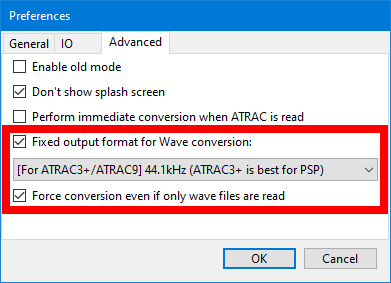
In the scenario where you have the Force conversion even if only wave files are read setting disabled and you want to load .WAV files directly, they must be encoded in 16-bit PCM mode with a sample rate of 44,100 Hz!
If you get an error while loading or encoding a .WAV file, it means that it's encoded differently.
In case you want to try out the feature first before you commit yourself to encoding your files, we provide 2 songs for you, already in Atrac3+:
ATV Offroad Fury: Blazin' Trails
Custom music files go into a special folder next to the save data folders.
The filenames must contain a dash - character in the middle, otherwise the game ignores the songs!
The game uses this to tell apart the name of the artist from the title of the song.
Make sure to rename your files accordingly, e.g. United_States_Navy_Band-We_Wish_You_a_Merry_Christmas.at3!
Find the music folder for your game version here:
| Game Version | Serial | Folder |
|---|---|---|
| American | UCUS98603 | ms:/PSP/SAVEDATA/UCUS98603MUSIC |
| European | ULES00155 | ms:/PSP/SAVEDATA/ULES00155MUSIC |
Beats
Custom music files go into ms:/PSP/MUSIC, ms:/MUSIC, ms:/MP3 and any of their subfolders.
Although the game looks for ATRAC files, it rejects to actually play them on PSP with the error message "There is a problem with the selected track, the game cannot proceed. Please choose another track." In PPSSPP v1.18.1-1335 through v1.19.3-352 however, they played fine in exchange for the original songs not loading.
The game also supports reading MP3 files, so there's little reason to convert your files to Atrac3+.
You can play the soundtrack of other PSP games though.
Grand Theft Auto: Liberty City Stories & Vice City Stories
Custom music files go into a special folder next to the save data folders.
The filenames must end with the .gta extension!
Make sure to rename your files accordingly, e.g. We_Wish_You_a_Merry_Christmas.gta!
The games ignore songs that are shorter than 5 seconds.
Find the custom tracks folder for your Liberty City Stories version here:
| Game Version | Serial | Folder |
|---|---|---|
| American, Korean |
ULUS10041 | ms:/PSP/SAVEDATA/ULUS10041CUSTOMTRACKS |
| European | ULES00151 | ms:/PSP/SAVEDATA/ULES00151CUSTOMTRACKS |
| German | ULES00182 | ms:/PSP/SAVEDATA/ULES00182CUSTOMTRACKS |
| Japanese CAPCOM, Japanese Rockstar Classics |
ULJM05255, ULJM05885 |
ms:/PSP/SAVEDATA/ULJM05255CUSTOMTRACKS |
| Sindacco Chronicles (romhack, all versions) | ULUS01826 | ms:/PSP/SAVEDATA/ULUS01826CUSTOMTRACKS |
Find the custom tracks folder for your Vice City Stories version here:
| Game Version | Serial | Folder |
|---|---|---|
| American | ULUS10160 | ms:/PSP/SAVEDATA/ULUS10160CUSTOMTRACKS |
| European | ULES00502 | ms:/PSP/SAVEDATA/ULES00502CUSTOMTRACKS |
| German | ULES00503 | ms:/PSP/SAVEDATA/ULES00503CUSTOMTRACKS |
| Japanese CAPCOM, Japanese Rockstar Classics |
ULJM05297, ULJM05884 |
ms:/PSP/SAVEDATA/ULJM05297CUSTOMTRACKS |
TOCA Race Driver 2
Custom music files go into the folder of save data and its subfolders. It is recommended to organize your songs into subfolders so as not to mix them with the actual save files. The game supports subfolder selection.
The filenames must end with the .toc extension!
Make sure to rename your files accordingly, e.g. We_Wish_You_a_Merry_Christmas.toc!
The game ignores songs that are shorter than 2 seconds.
Find the save folder for your game version here:
| Game Title | Region | Serial | Folder |
|---|---|---|---|
| Race Driver 2006 | America | ULUS10096 | ms:/PSP/SAVEDATA/ULUS100960000 |
| TOCA Race Driver 2 | Europe | ULES00040 | ms:/PSP/SAVEDATA/ULES000400000 |
| DTM Race Driver 2 | Germany | ULES00041 | ms:/PSP/SAVEDATA/ULES000410000 |
| V8 Supercars Australia 2 | Australia | ULES00042 | ms:/PSP/SAVEDATA/ULES000420000 |
The following version of the game DOES NOT support custom music:
| Game Title | Region | Serial |
|---|---|---|
| TOCA Race Driver 2 | Japan | ULJM05160 |
The European and Japanese versions of the game are also known as TOCA Race Driver 2: Ultimate Racing Simulator.
Custom sound and music in Beaterator
Beaterator is a unique game in the sense that it revolves around creating new songs.
For this reason, it supports reading the more professional Waveform Audio File Format (.WAV) and MIDI (.MID) files.
The game itself is rather complex, so it won't be explained in detail here.
All custom sound and music files go into the ms:/MUSIC/BEATERATOR folder.
The game allows you to import .WAV files as sounds to use when creating or editing drum, melody and audio loops.
They must be encoded in 16-bit PCM mode with a sample rate of either 22,050 Hz or 44,100 Hz!
The game also allows you to record new sounds using the microphone when creating or editing loops.
You can also export your loops onto the memory stick in .MID format (with limitations).
The game also allows you to import .MID files (with limitations) as songs to play or edit.
You can also export your songs onto the memory stick in .WAV and (with limitations) in .MID formats.
All exported sound and music files are written into the ms:/MUSIC/BEATERATOR folder.