PPSSPP process hacking
If you want to search the memory of the emulated PSP using external tools by attaching to the PPSSPP process' memory space in Windows, you're gonna need a pointer to the base address.
To get it, you can use one of the following methods:
- read it from the debug log (enable the
MEMMAPlogging channel) - select
Debug -> Copy PSP memory base addressfrom the menubar (since 1.15) - run NABN00B's AutoHotkey script (for 1.14 and above)
- request it programmatically:
- by sending the
memory.base1 event via the WebSocket debugger API (since 1.7) - by sending the
WM_USER_GET_BASE_POINTERwindow message (since 1.14)
- by sending the
Useful window messages
WM_USER_GET_BASE_POINTER
Used to query a pointer to the base address of the PPSSPP process. Available since 1.14.
const UINT WM_USER_GET_BASE_POINTER = WM_APP + 0x3118; // 0xB118
You can send this message with the following values of lParam to the main window of PPSSPP, to get access to the following information:
0- Lower 32 bits of pointer to the base of emulated memory1- Upper 32 bits of pointer to the base of emulated memory2- Lower 32 bits of pointer to the pointer to the base of emulated memory (since 1.15)3- Upper 32 bits of pointer to the pointer to the base of emulated memory (since 1.15)
The point (hah) of the latter two is that that is valid across execution of multiple games, while the former is not, which may be useful in some cases.
WM_USER_GET_EMULATION_STATE
Returns 1 if a game is running, 0 otherwise.
Available since 1.15.4.
const UINT WM_USER_GET_EMULATION_STATE = WM_APP + 0x3119; // 0xB119
Cheat Engine tips and tricks by NABN00B
Terminology
Note that all of the addresses and offsets below represent a PPSSPPWindows64.exe process running on x86-64 Windows.
A PPSSPPWindows.exe process running on x86-64 Windows has addressess and offsets that look "similar" enough to be recognizable, but they are all in 32 bits.
-
PSP Memory Base Address: the address in Windows memory where the emulated PSP's memory starts from (
0x0in PSP memory). Usually something like0x0000_01??_????_????or0x0000_02??_????_????. -
PSP Memory Base Pointer: the pointer to PSP Memory Base Address. The address where the value is the address in Windows memory where the emulated PSP's memory starts from. Its value is the
PSP Memory Base Address. Its address is usually something like0x0000_7ff?_????_????. -
PSP User Memory Address: the address
0x0880_0000in the emulated PSP's memory where game data starts from. (Mind the different characters!) The addresses of game variables (offset1 in pointer paths) are bigger than this (already contain0x0880_0000). -
PPSSPP Process Base Address: the address in Windows memory where the memory of a
PPSSPPWindows64.exeprocess starts from. Often referred to as PPSSPPWindows64.exe. Usually something like0x0000_7ff?_????_????. -
PPSSPP Base Offset (to PSP Memory Base Pointer): the offset in Windows memory, such that:
PPSSPP Process Base Address + PPSSPP Process Base Offset == address of PSP Memory Base PointerSeems to be bigger than0x00A0_0000. A constant that is usually different for each build.
Saving memory addresses
Memory addresses in Cheat Engine can be saved either in static address format or in pointer format. Pointer format is preferred, because it will keep the memory address valid throughout multiple sessions, as long as you don't switch PPSSPP versions.
Here is an illustration of memory addresses using the terminology above:
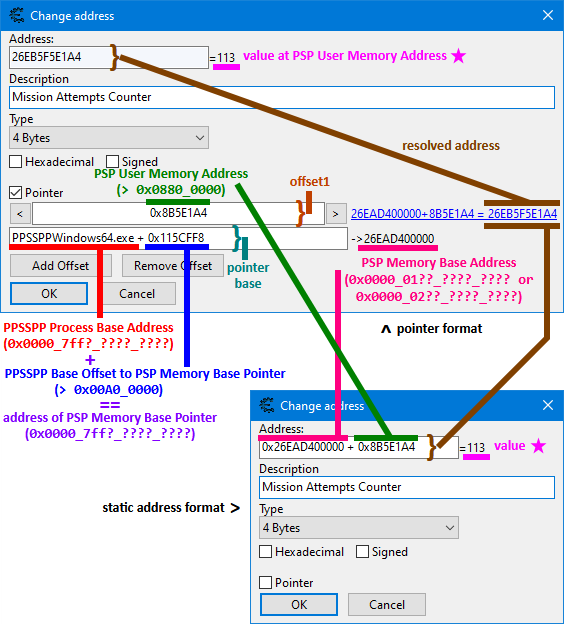
Cheat Engine script for getting the PSP Memory Base Address
-- By "25094" on GitHub
function GetEmuBase()
local command = 0xB118
local emuHWND = findWindow("PPSSPPWnd")
local pointer = {}
local result = sendMessage(emuHWND, command, 0, 0)
pointer[1] = tonumber(result)
result = sendMessage(emuHWND, command, 0, 1)
pointer[2] = tonumber(result)
local lower = pointer[1]
local upper = pointer[2]
local combinedPointer = (upper * 0x100000000) + lower
return tonumber(combinedPointer)
end
You can add this inside of any auto assembler script at the start or inside the enable part and it should run fine if you remember to add {$lua} before the code.
Working with ingame pointers and objects
Members of ingame composite data types (such as structs and objects) cannot be saved as memory addresses in a way that they would remain valid throughout multiple sessions. The pointer to the start of an object can be saved as such, but in order to calculate the address of any object member we need to delve into scripting.
In the example below we have the object members saved as dummy cheat entries, all children of an auto assembler script.
The idea is to calculate the addresses of the object members and display the cheat entries when the script is activated.
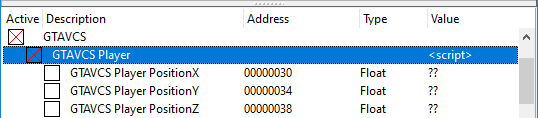
Here is the said script written in Lua:
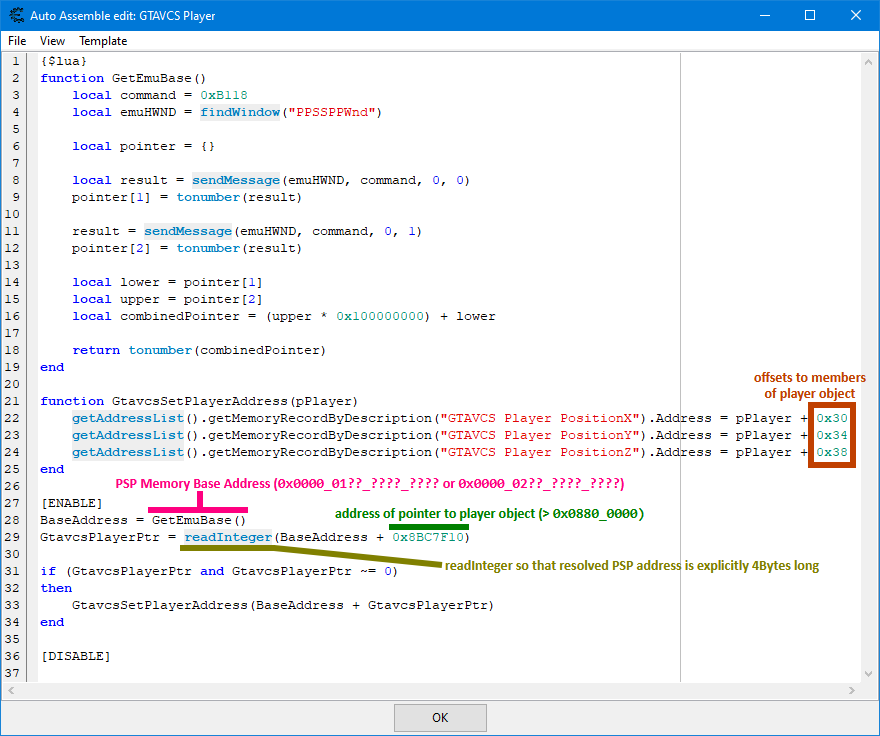
Copy-pasteable version:
{$lua}
function GetEmuBase()
-- see above for function definition
end
function GtavcsSetPlayerAddress(pPlayer)
getAddressList().getMemoryRecordByDescription("GTAVCS Player PositionX").Address = pPlayer + 0x30
getAddressList().getMemoryRecordByDescription("GTAVCS Player PositionY").Address = pPlayer + 0x34
getAddressList().getMemoryRecordByDescription("GTAVCS Player PositionZ").Address = pPlayer + 0x38
end
[ENABLE]
BaseAddress = GetEmuBase()
GtavcsPlayerPtr = readInteger(BaseAddress + 0x8BC7F10)
if (GtavcsPlayerPtr and GtavcsPlayerPtr ~= 0)
then
GtavcsSetPlayerAddress(BaseAddress + GtavcsPlayerPtr)
end
[DISABLE]
This method will work throughout mutliple sessions.
Things to keep in mind:
- The memory addresses of object members become invalid whenever the object is deleted by the game.
- The script needs to be reactivated whenever the object is recreated by the game, in order to recalculate the addresses of object members.
Additional resources
-
emu-help -- A C# library intended to provide easy access to memory addresses in console games being run via emulators.
More will be added in the future.
Footnotes
-
Note: the WebSocket debugger API request returns 8 bytes for 32bit
PPSSPPWindows.exeprocess on 64bit Windows. Before v1.15, the return value for thememory.baseevent was bugged and the upper 32 bits contained the value of another variable, so you need to get rid of that manually e.g. with& 0xFFFF_FFFF. See #17266. ↩